For details of what to expect where individual pupils are self-isolating, please see the final section of this page.
A pupil’s first day or two of being educated remotely might look different from our standard approach while we take all necessary actions to prepare for a longer period of remote teaching.
All work will be available immediately through the Showbie app on the school iPads.
We teach the same curriculum remotely as we do in school wherever this is possible and appropriate. However, we may need to make adaptions in some subjects where the need arises.
We expect that remote education (including remote teaching and independent work) will take pupils broadly the following number of hours each day:
| Key Stage 3 and 4 | Five hours per day |
| Key Stage 5 | At least seven hours per day |
Students in Key Stage 3 and 4 will access all work through the Showbie app on the school iPads. Other internet devices can also be used to log in and access Showbie.
At Key Stage 5, lessons are delivered online and support resources made available via Showbie or Google Classroom.
We recognise that some pupils may not have suitable online access at home. We take the following approaches to support those pupils to access remote education:
All students should have a school iPad. If not please contact the school. We also have a number of Sim cards with data on available for parents who are struggling to access the internet.
In extreme cases we have supplied packs of work.
We use a combination of the following approaches to teach pupils remotely:
Our remote learning provision consists of the following:
- Lessons following the normal school timetable (students should complete work on the day of the lesson)
- Three lessons of work per day (no more than 100 minutes of work per lesson)
- Teacher explanations uploaded as screen recordings or voice messages
- Resources to engage and support students with their learning
- Accessible instructions and resources clearly sequenced and labelled in Showbie
- A weekly phone call home to check on the wellbeing of students and their learning
- Technical support by our IT department
- Teacher feedback through written comments, voice notes and whole class feedback
- Teachers recording work and pastoral staff discussing this with parents
We expect all students to complete all work set for them on Showbie.
Parents can support this by establishing routines within their child’s independent study.
Teachers regularly check for completion of work. They may give feedback on the day the work is set. They will log the work as not attempted or incomplete 48 hours after it is first set.
Pastoral staff will phone parents and carers once per week to check on home and learning.
Feedback can take many forms and may not always mean extensive written comments for individual children. For example, whole-class feedback or quizzes marked automatically via digital platforms are also valid and effective methods, amongst many others. Our approach to feeding back on pupil work is as follows:
Teachers will use a range of methods to assess and feed back to students. These methods will include:
- Written feedback
- Voice feedback
- Whole class feedback
- Teacher assessment through structured tasks
- Providing structure for students to self-assess
- Quizzes to check understanding
Teachers are not required to individually mark every piece of work submitted. Instead, they use a range of strategies from the list above to assess student progress and adapt their future planning.
We recognise that some pupils, for example some pupils with special educational needs and disabilities (SEND), may not be able to access remote education without support from adults at home. We acknowledge the difficulties this may place on families, and we will work with parents and carers to support those pupils in the following ways:
Students with additional needs will be supported with remote learning through regular contact with staff from the SEND department. Students have access to a Showbie folder containing work which will add variety and match individual needs. Feedback from CALS is provided for all work that students complete. CALS are in regular contact either via email, Showbie or telephone to check on the well being of our students. All students with EHCPs are contacted at least weekly. Communication Support Workers continue with remote support students with hearing impairments.
Where individual pupils need to self-isolate but the majority of their peer group remains in school, how remote education is provided will likely differ from the approach for whole groups. This is due to the challenges of teaching pupils both at home and in school.
All classwork continues to be set in Showbie, even when that lesson is being delivered face to face in the classroom. This ensures that students who are self-isolating to not fall behind their peers who remain in school.
Showbie is the digital learning platform that we use on the school iPads. Teachers and students use Showbie in a number of ways.
Homework
All homework instructions for Years 7-11 will be set in Showbie on the school iPad and include:
- The date the homework is due
- An explanation of the homework task
- The resources needed to complete the task
- Any support and extension materials will be available as appropriate
- The details of how the work will be evidenced and/or submitted to the teacher
Class work and remote learning
Teachers use Showbie to:
- Put lesson resources online for students to access in their own time, if they are absent or if they are self-isolating
- Assess students during the lesson in order to check understanding and address misconceptions
- Personalise learning activities for students
- Collect student work that has been produced digitally
- Feedback on student work
Although Showbie allows for an improved learning experience in many ways, it has not replaced written work as the main method of students demonstrating their learning.
The following guide has been produced for parents and carers as an introduction to using Showbie.